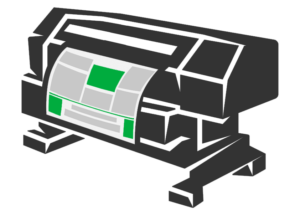 The COS IT Center provides poster printing services for faculty, staff, and students across Marshall University. We print on HP large-format printers using premium latex-based inks capable of printing projects up to 58 inches in the shorter dimension. Projects can be printed on various types of media to fill a variety of needs.
The COS IT Center provides poster printing services for faculty, staff, and students across Marshall University. We print on HP large-format printers using premium latex-based inks capable of printing projects up to 58 inches in the shorter dimension. Projects can be printed on various types of media to fill a variety of needs.
Media Options
Photo Paper
Most posters are printed on photo paper. The coatings on the paper and the latex-based printing provide UV resistance to help keep the image from fading while increasing contrast and making colors more vibrant.
Fabric
Fabric posters make it easy to travel with your poster and get it in front of the right people. The fabric material is soft, flexible, and most importantly, foldable. Even large posters can be folded and placed in a carry-on bag. The latex-based printing helps the image resist fading. We recommend black/dark text and a white/light background when using this option; this keeps the dark background ink from “bleeding” into the light colored text. Fabric is our most expensive printing option.
Backing Material
We are not able to provide any kind of backing material, stiffener, or mounting services for posters. This includes foamcore, poster board, or mounting strips. You will need to make your own arrangements for mounting and/or displaying your poster. If you will need a margin left around your poster for mounting, you must include that in your poster design.
| Price | |
|---|---|
| 36″ x 24″ photo paper | $20.90 |
| 36″ x 24″ fabric | $59.00 |
| 48″ x 36″ photo paper | $39.30 |
| 48″ x 36″ fabric | $103.00 |
We can print posters or other projects of almost any size, as long as one side is 58 inches or shorter.
Prices effective January 22, 2025.
Pricing
Pricing for print projects is based on four factors:
- type of media (fabric or paper)
- dimensions of the printed area
- amount of extra media used in making the print
All posters are printed on wide rolls of media; the space to the left and right of the printed area is considered the “extra media”. Posters printed on fabric are also subject to an additional processing fee to cover increased setup and extra material used.
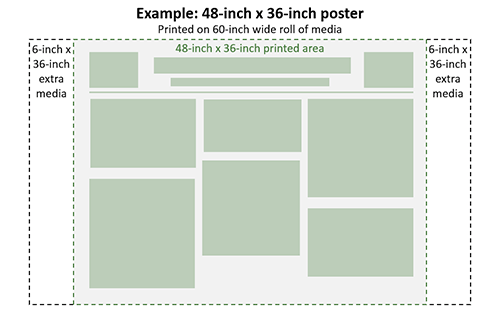
| Media | Cost | |
|---|---|---|
| No media options fit these size requirements. | ||
The prices provided above are merely estimates for informational purposes and are not binding. For a quote, please contact cositc@marshall.edu.
| Media & Ink | Printed Area | Extra Media | Processing Fee |
|---|---|---|---|
| Photo Paper | $3.15 / sq. ft. | $0.50 / sq. ft. | - |
| Fabric | $7.50 / sq. ft. | $1.00 / sq. ft. | $10.00 |
File Submission
We prefer posters to be submitted as a Portable Document Format (PDF) file, but we will accept posters in most common file formats (e.g. PowerPoint, Publisher, Photoshop) and convert them to PDF/PS for printing. Please verify that the indicated size of your file matches the size at which you want your poster to be printed. Posters can be submitted in person at our office in Science Building room 162 or via email by sending it to cositc@marshall.edu.
When submitting your poster via email, please be sure to include the following information: which media you want it printed on (e.g. photo paper, fabric), the dimensions of your poster (width and height), how the print will be paid for (e.g. cash, check, department funds), and be sure to attach the ready-to-print poster file.
Filenames
It is often helpful to include your name or other identifying information in the filename of your poster. We’ve printed countless files named “poster presentation”, “capstone project”, “service learning”, etc. Including identifying information in the filename will reduce the risk of a mix-up and speed up processing and printing.
If you’re creating multiple copies of your poster file as you work on it, please consider including a version number and/or the date in the filename. Adding terms like “final” quickly turn in to “final final”, “actual final”, “for real this time final”, “submission final”, etc. A version number or date makes it easier to identify which copy you actually want to submit. If you accidentally submit an old version, it may be printed, and you will be charged for the print.
Course Projects & Events
Faculty and event coordinators, if you are looking to have a large number of posters printed for which you will be paying, we recommend collecting the files yourself to submit at one time. This allows you to check over the files before they are printed, and it helps reduce the chances of a file being missed or being charged for an unintentional print.
We also recommend that you or a representative pick up all the posters once they are printed and distribute them to your students/participants. This greatly simplifies the pickup process and reduces the risk of misplaced posters.
Turnaround & Deadlines
Posters are printed on a first-come, first-served basis. Posters are placed in the queue based on when the file is received by the COS IT Center. Most posters are printed within one or two business days. However, during busy times – such as end-of-semester presentations or before an event or conference with many Marshall attendees – it can take longer for a poster to be printed.
We strongly recommend planning on five (5) working days for your poster to be printed to allow for most conditions. Extraordinary conditions – such as an order to print a large number of posters, an exceptional number of posters in the order queue, or unexpected catastrophic equipment failures – may cause prints to take longer and will be communicated as we are able. Feel free to contact us at cositc@marshall.edu to ask about current turnaround times.
Once a poster is printed and ready to be picked up, we will send and an email notification to a designated person.
Invoicing & Payment
After poster printing is complete, an invoice will be sent via email to a designated person.
Invoice payment is preferred by inter-departmental transfer via P-card for Marshall entities. In this case, invoices are typically sent to an administrative assistant to process the payment. Payment is due upon receipt of the invoice.
With prior approval, we can also accept payment via check or cash (exact change only) for those willing to pay with personal funds. Check and cash payments are to be made when the poster is picked up. Please bring these payments to our office in Science Building room 162.
We are unable to accept credit cards or debit cards in our office.
Please contact us at cositc@marshall.edu to discuss any payment questions.
Resources
- Marshall University Brand Guide
- COSITC Media & Template Gallery
- Marshall University Photos
- COS Poster Templates
- MU School of Medicine Templates
Poster Design
Poster designs vary as much as the topics they cover. While the majority of posters we print are research posters, we have also printed maps, promotional materials, and more. Research posters are most commonly 4-foot wide by 3-feet high (48 inches x 36 inches). However, conferences and other presentation venues often have specific size requirements or limits. Other common poster sizes include: 36″x36″, 48″x48″, and 36″x24″.
We try to review each poster we receive for obvious errors (e.g. elements placed off the page, overlapping elements), but you are ultimately responsible for what’s on your poster. If you have any particular questions, you can ask them before or when you submit your poster, and we will try to address them.
Poster Design Tips
posters will be printed at the size indicated by the file (or scaled proportionally as directed)
- To check or change dimensions in PowerPoint, go to Design → Slide Size → Custom Slide Size
- To check dimensions of a PDF, open Document Properties from the menu or by right-clicking on the document
trimming the poster will remove a small amount from the edges
extra material is not left on posters when trimming