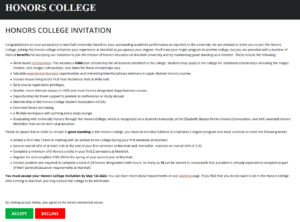Accepting Your Invitation
Step One: Eligibility and MU Account Activation
Eligible students admitted to Marshall University will qualify to join the Honors College “by invitation,” without submitting a separate application, based on these criteria:
- GPA: At least 3.5 high school GPA.
- Test Scores: ACT composite of 26 or SAT composite of 1230
To proceed, ensure your Marshall student account is activated. Use the Enrollment Checklist to complete this step. Your Marshall credentials (used for myMU) will be required to accept the invitation. If you encounter issues, try the Login Self Service.
Step Two: Accepting our Invitation to Join the Honors College
- Log in
- Visit the Honors College invitation portal through the “Accept your Invitation Now” button below using your Marshall credentials (as seen in image below).
- Only students meeting the GPA and test score criteria will be able to proceed. Make sure that these are reported to Marshall and are recorded on your admitted student record. Scores may be reported to Marshall, but are not (yet) recorded on your record. The Office of Admissions handles all student information and are the only ones able to update your record.
- Review the Invitation
- Once logged in, you will see the full text of the invitation (as seen below), including an overview of the benefits and expectations of Honors College membership.
- Carefully review the terms, including maintaining good standing to retain Honors benefits.
- Accept or Decline
- After reviewing, choose to accept or decline the invitation.
- Students who do not take action may continue to receive invitations from the college until they accept or decline it.
- Note that accepting our invitation does not change your status regarding admission to the university and can be admission to and membership in the Honors College and declined at any time in the future.
Step Three: Adding the Honors Attributes to Your Student Account (We’ll Handle This One)
After accepting, your Honors College attributes will be manually added to your student record within 7–10 business days. These attributes:
- Identify you as an Honors student in the university, if you matriculate at Marshall.
- Enable access to benefits for incoming students, such as the Honors College Scholarship and all other scholarships and eligibility for specialized housing (e.g., Honors House) which is handled directly by the Office of Housing and Residence Life.
Step Four: Accept Your Honors College Scholarship
Once your Honors attributes are added, the Office of Student Financial Assistance (SFA) will be notified to apply the Honors College Scholarship to your account. This is a “waiver” of a defined amount of tuition that you would otherwise need to pay–generally $400/annually beginning your first year and thereafter as long as you remain in good standing in the college. You must log into myMU (using the same credentials that you used to accept our offer of admission) to accept the scholarship along with any other merit- or need-based awards. Learn more about “How do I accept or decline my aid” from the SFA. Questions about your offers: Contact SFA@marshall.edu from your Marshall email account with your MUID number.
Step Five: Get Ready to Join the Herd!
- Explore Additional Scholarships: Review other scholarship opportunities through the Honors College on the Scholarships page. The comprehensive application for all additional scholarships in the college is now the Top Scholar program application. The deadline is 15 December each year.
- Prepare for Orientation: Confirm your enrollment at Marshall and register for Student Orientation in the summer before the Fall semester.
- Use the Incoming Honors Student Checklist: Follow our Student Checklist to guide your preparation, including scheduling and advising tips for your first semester.
Questions?
Contact us at honorscollege@marshall.edu