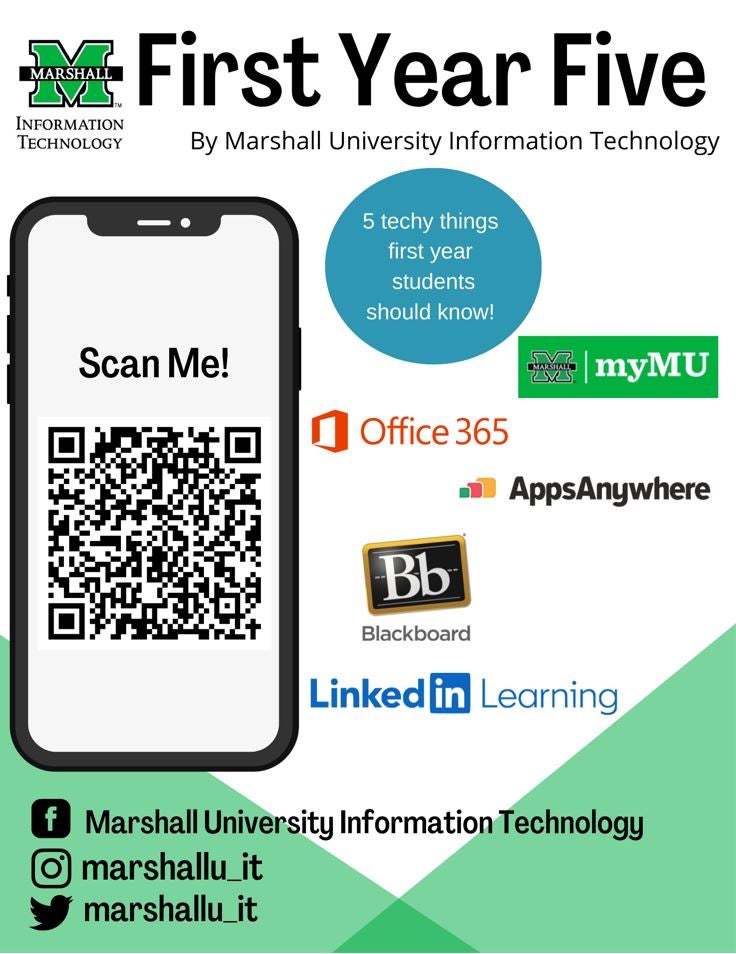Congratulations and Welcome to Marshall!
Marshall University Information Technology (MUIT) is excited to have you as part of the Marshall family and we are ready to make your transition to college a smooth one. We’ve listed below a few things you’ll need to do either prior to Orientation or before the start of the Fall term.
Top 5 Things To Do Before Orientation
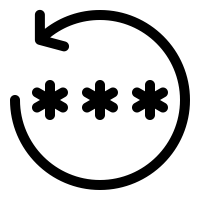
Change Your Password – Your MUNet username and password are important because these are how you will log in to everything Marshall related. In order to keep this information private and just for you, we ask each student to change their password to something no one else knows. Visit www.marshall.edu/id to activate your account if you haven’t already and change your password TODAY!
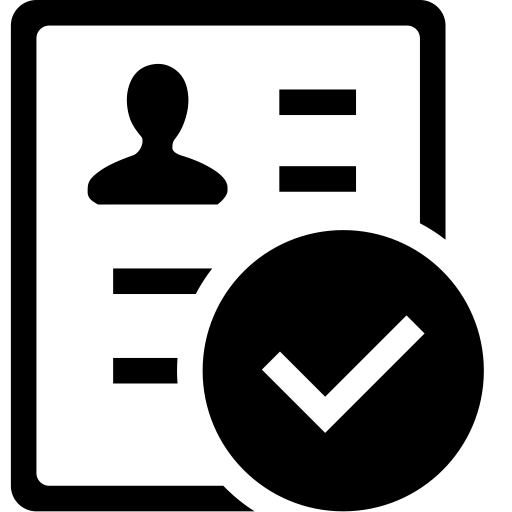
Enroll in MFA – Multi-Factor Authentication (MFA), also known as two-step authentication, is an added layer of security that MUIT has implemented to keep all of our users’ data safe. By enrolling in MFA, you are securing yourself and your personal information from being compromised. To learn more, please visit our MFA website.

Download Microsoft Teams and other Available Software – We highly recommend Downloading Microsoft Teams prior to Orientation (click to download). Once you’re a student at Marshall, you get access to Microsoft Office 365 and other software. This includes Microsoft Word, Excel, PowerPoint and Teams, 1T of free storage with OneDrive, and so much more. To learn more about these and how to download, visit the Available Software page.
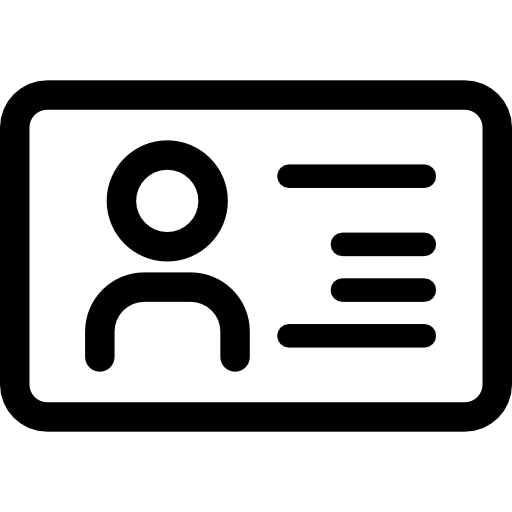
Create MU ID Credentials – You’ll create your Marshall Mobile ID, available on your iPhone and Android, to use as your student ID on campus for when using services, access to buildings, labs, residence halls, meal services, attendance tracking, tickets, and purchases at vending machines and campus food service locations. Instructions will be sent to your Marshall email after you’ve registered for courses.
You will need a government issued picture ID to be able to verify for your Marshall ID
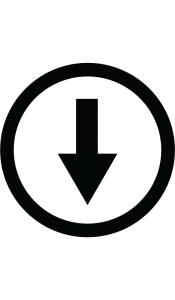
Download to Your Mobile Device – Just to save some time, download the following before coming to campus.
Your most update operating system on your mobile device.
Your most update operating system on your mobile device.
If you need to download these apps while on campus, don’t forget you may need your password for the app stores!
First Year Five! 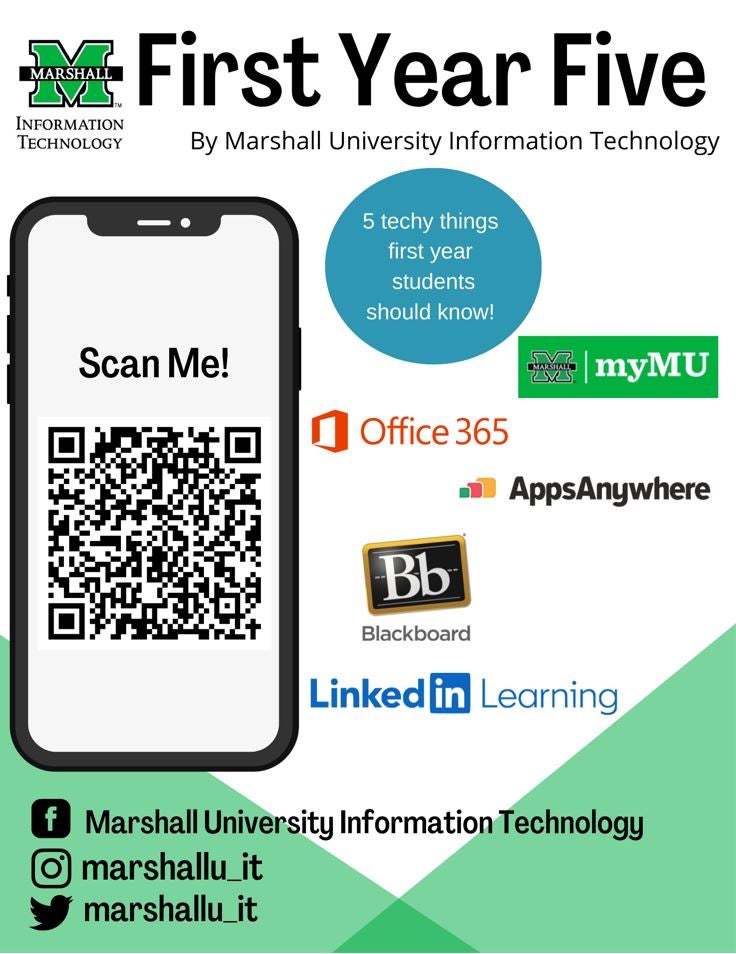
Top Things To Do Before Classes Start
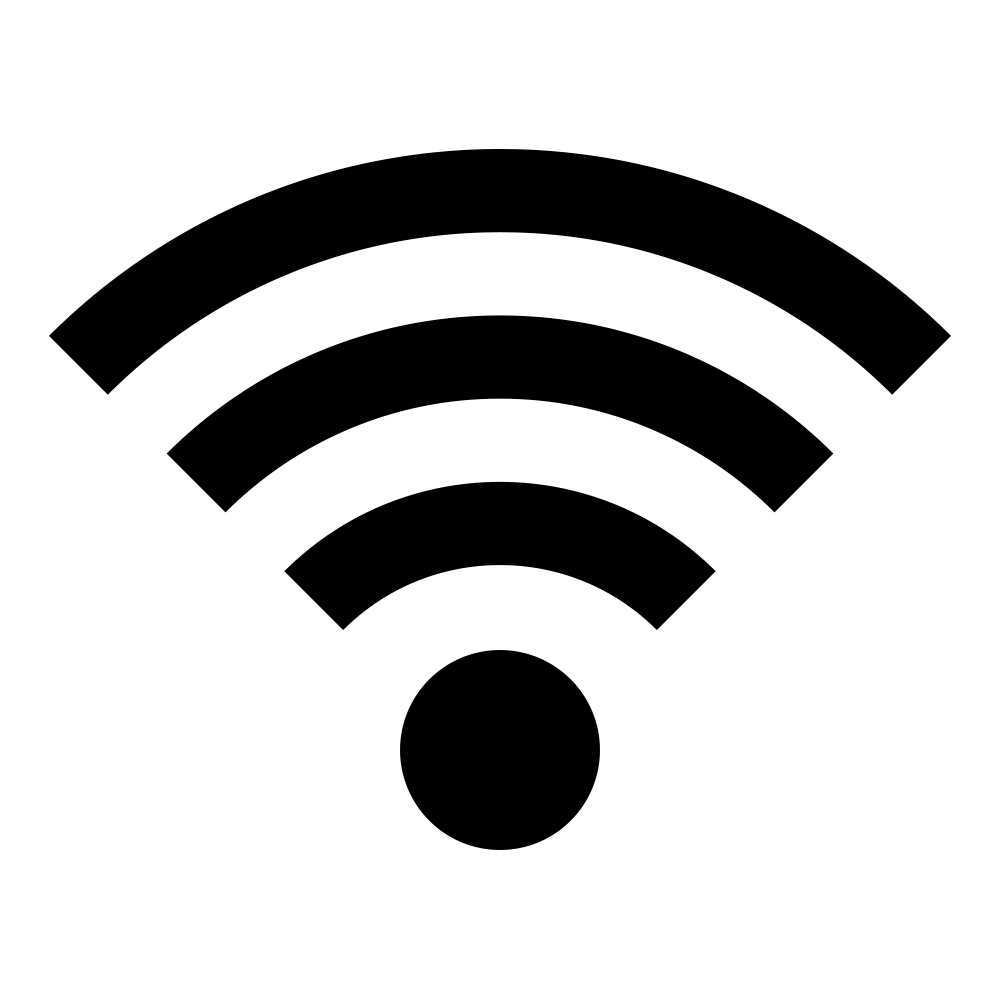
Set Up Wi-Fi – Connect to “MU WIFI” using your MuNet username and password. Our wireless connection is fast, secure, and only for Marshall University students, staff, and faculty. For any visitors you may have on campus, you can prompt them to connect to the WiFi using “MU_Guest”.
Log In to Blackboard – Blackboard is the University’s online environment where instructors and students can manage all course materials and communication. Online courses are located here as well as some components of in-person classes. No info will be available to you until the first day of classes.
Check Out our Recommended Hardware – Have you been waiting on purchasing a laptop, desktop, or tablet? Well you are in luck! Each year, we update our Recommended Hardware page with the newest and best devices for students’ needs. At the bottom of the page, you will also find a link to Educational Discounts. These will work with your valid @marshall.edu email address.
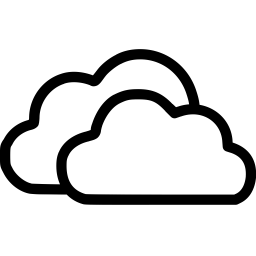
Set Up OneDrive – Each student at Marshall University gets 1TB of cloud storage on OneDrive. This allows students who save files to the cloud to open, share, and present no matter where they are. OneDrive gives users the option to collaborate on documents in real time and email files with no limit to the size with no additional software.
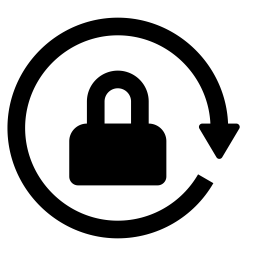
Learn About Security – The MU Information Security office strongly recommends using antivirus software and keeping operating systems up-to-date. The University also requires the use of Multi-Factor Authentication (MFA) which adds an extra layer of security to all Marshall users that helps protect everyone’s data from being compromised.
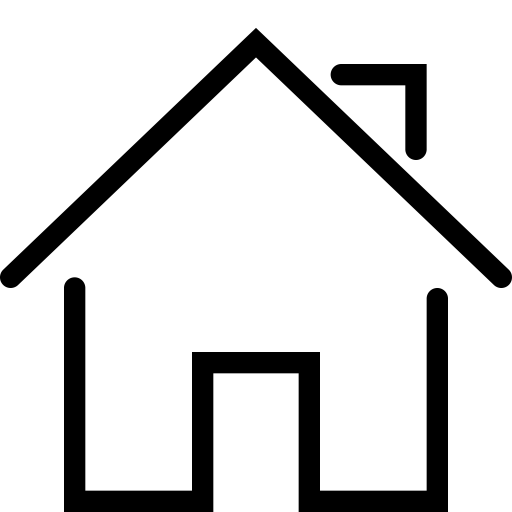
Sign in to MyMU – MyMU is a one-stop shop for all things needed at Marshall. For students, you can find your grades, transcripts, emails, calendars, and so much more. This is also how you can find your account info and register for the next semester’s classes.
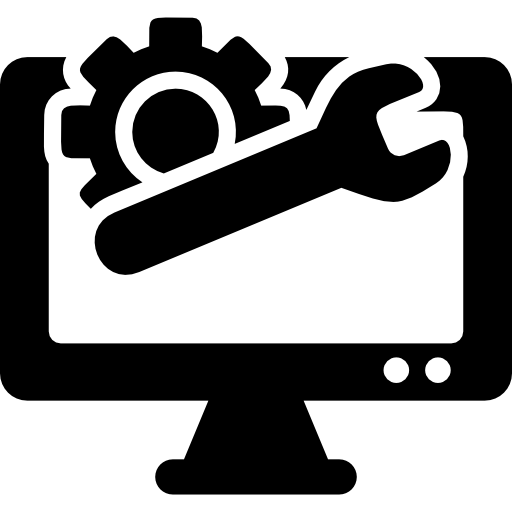
Contact the Service Desk if you need Tech Help – The Information Technology Service Desk provides the University community with technical support services on a variety of issues and platforms. Technical assistance is available in-person, on the telephone (304-696-3200), or online via email (itservicedesk@marshall.edu) and live chat. Technicians are available 24/7 throughout the week and weekend hours are listed on our website.
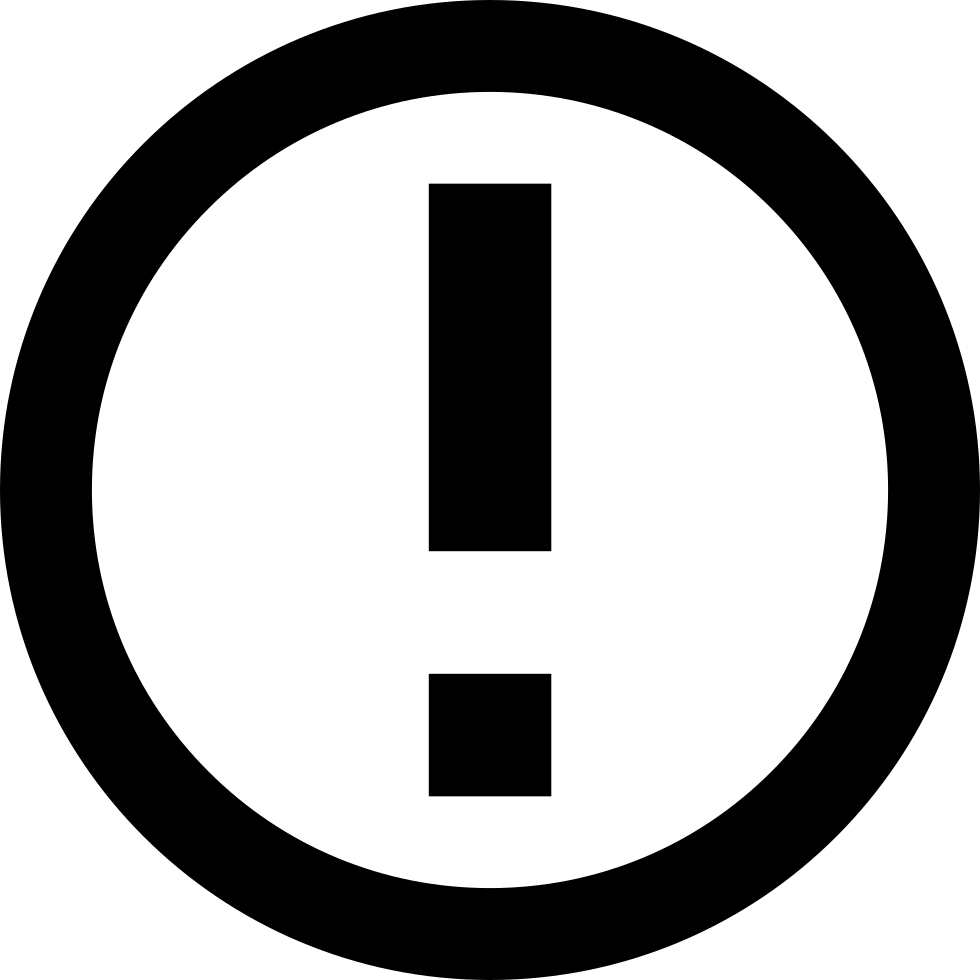
Sign Up for MU Alert – MU Alert is one of several elements of the Marshall University Emergency Notification System. It allows the University to quickly communicate health and safety-related emergency information through various methods (text, email, phone call). It’s highly recommended for all students to sign up, especially for class cancellation due to inclement weather.