Office365 & Email
 |
Students | |
| Office 365 Education for Students is an Office 365 plan that is available for free to current Marshall students, which allows students to install the latest version of Office on up to 5 PCs or Macs and on other mobile devices including Android, iPad®, and Windows tablets. It includes OneDrive storage, managed by Marshall University, for schoolwork and homework. In addition, students can edit and collaborate using Office Online, Yammer, and SharePoint Sites. In addition, Office 365 email is the platform students use as their official Marshall email system. | ||
| SIGN IN | ||
OneDrive for Business
 |
Students | Faculty & Staff | |
| Create, edit and share documents from any device and work together with other people at the same time. OneDrive provides students with 100 GB of storage for you to manage work files, with the ability for IT to protect important data. More storage space is available upon request. | Create, edit and share documents from any device and work together with other people at the same time. OneDrive provides faculty and staff with 250 GB of storage for you to manage work files, with the ability for IT to protect important data. More storage space is available upon request. | ||
OneNote
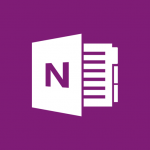 |
Students, Faculty & Staff | |
| OneNote allows for free-form information gathering and multi-user collaboration. It gathers users’ notes (handwritten or typed), drawings, screen clippings and audio commentaries. Great for keeping track of important lecture notes or quick and easy drafting of papers. | ||
Teams
| Students, Faculty & Staff | ||
| Microsoft Teams is a workspace for real-time collaboration and communication, meetings, file and app sharing, and more. Teams is fully integrated with Microsoft Office 365 and helps your teams work more effectively and efficiently. | ||