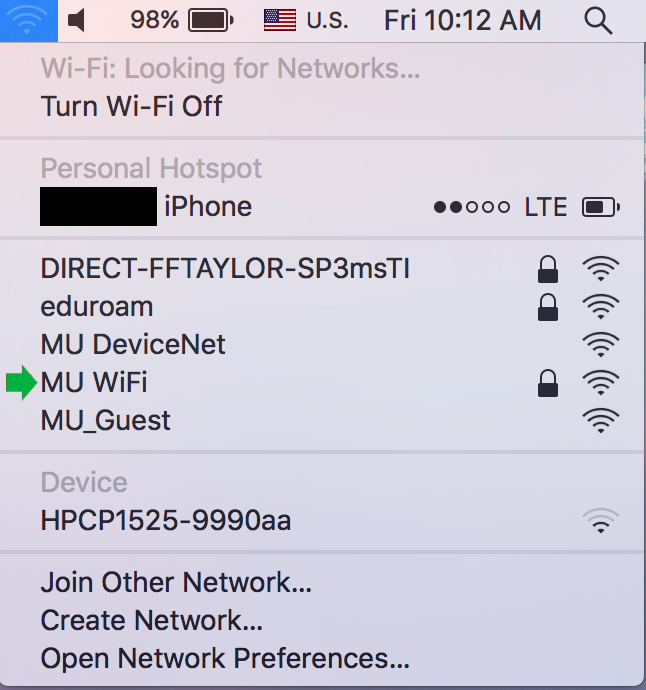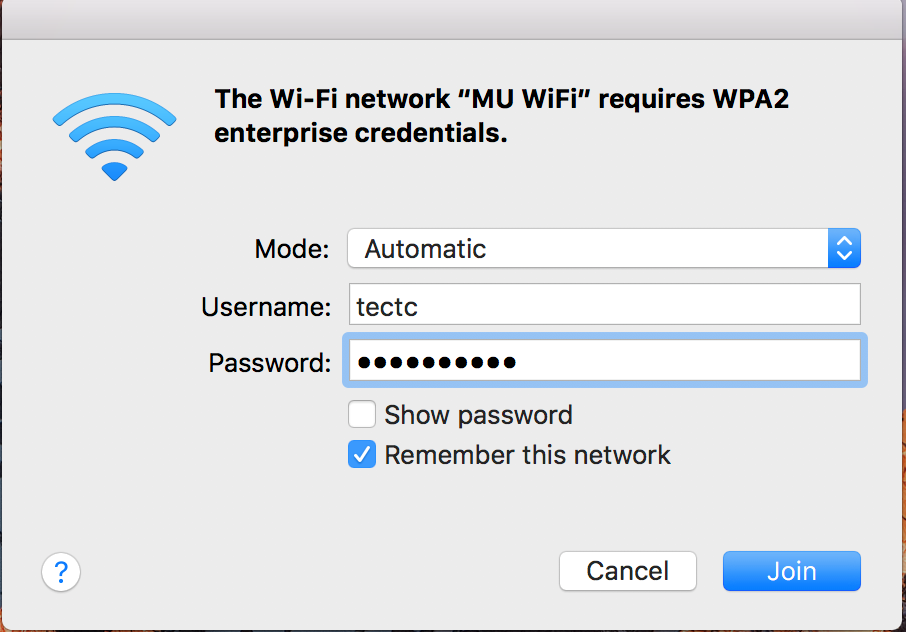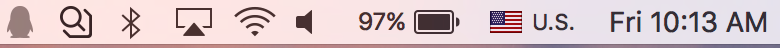- Select the Airport at the top right hand corner of the screen.
- A roster of WiFi hotpots will be shown. Select the MU WiFi network.
- Enter your MUNet Username and Password into the appropriate fields and click Ok.
- You might be prompted to enter your system password to continue. This is the password you set for your computer.
- You can check to see if your device is connected by looking at your WiFi icon in the upper right hand corner of your Mac.