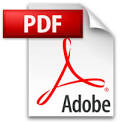What is TimeClockPlus (TCP)?
TimeClock Plus is the new electronic Time & Attendance software that will be used to collect hours worked and automate leave requests for Marshall University. The purpose of this system is to increase efficiency and accuracy, which will replace Web Time Entry as well as the “paper” based time and leave reporting. The Go-Live date for the system will be August 17th, 2017 with a phased implementation. IF you have any questions, please contact TCP.
Phase One of Deployment:
- Effective August 17, 2017 the following groups will migrate over to TCP:
- All users currently on Web Time Entry (Exempt Employees, All Students, Temporary Employees)
- Housing & Residence Life
- Marshall University School of Medicine
- Select Group from Library
Phase Two of Deployment:
- Effective September 1, 2017 all remaining Purple Time sheet employees will migrate over to TCP. (Subject to change to September 2, 2017 pending Biweekly Pay “Go Live”.)

- Employee Access
- You can access the link through MyMU (Preferred log-in method).You will use your MU username and regular computer password.
- Direct Link – https://124608.tcplusondemand.com/app/webclock/#/EmployeeLogOn/124608/1
- Use your 901# and four (4) digit month and day of birth as the PIN.
- Exempt employees and 12 month faculty will use this link to request leave, students and hourly employees will use this link to clock in and out.

- Manger/Approver Access
- You can access the link through MyMU (Preferred log-in method). You will use your MU username and regular computer password
- Direct Link – https://124608.tcplusondemand.com/app/manager/#/ManagerLogOn/124608
- If you Log on by the direct link, you will use your MU username. Your password will be your 4-digit birth date (month, day) and last 6 of social. For example, if a user was born on August 18th and had the last 6 digits of their social was 4567890. Then the password would be 08184567890. You will be asked to create a password which you will use to log on after that.
- Exempt Employees (Non-Hourly/Non-Purple Timesheet Employees) Exempt Employees will be using the system to request
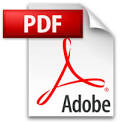 leave (also known as exception time reporting). Exempt employees will not enter the exception time, however the exception time will be automatically imported onto the timesheet when approved by the supervisor.
leave (also known as exception time reporting). Exempt employees will not enter the exception time, however the exception time will be automatically imported onto the timesheet when approved by the supervisor.
- Exempt Employees will mostly use the WebClock and MobileApp versions.
- Non-Exempt Employees will be using the system by clocking in their hours worked as well as requesting leave.
- Non-Exempt Employees can use the WebClock, WallClock (if no computer access), and MobileApp versions.
- Students and Temporary Employees will clock in their hours worked.
- Students and Temporary Employees will use the WebClock, WallClock, and MobileApp versions.
- WallClocks are the devices that are located at various locations around campus. You will use these devices if you do not have a desktop computer to log into. They are used for performing various actions by logging in with a badge. If you have forgotten/lost your badge, you can also use your MUID and PIN (first 4 digits of birth date, month, day).
- Wall Clock Locations
- Dewco Warehouse – Print Shop Area
- Biotech Building – 1st Floor lobby by security desk
- Holderby Hall – Student lobby desk
- Sorrell Building – Loading dock
- Henderson Center – Room 1041
- Smith Hall – Room B7
- South Charleston – Room 120
- Twin Towers West – South lobby/lounge
- Drinko Library – Study Center entrance.
- Wall Clock Locations
- WebClocks are the clocks you will use by logging into your desktop computer. This clocking procedure is what most employees will use.
- MobileClock (MobileApp) is what is used on your tablet, phone, or other mobile device. You will be able to check your leave balances and submit leave requests. How to install the MobileApp.
- Kiosks are IPads mounted to the walls located at certain locations on campus. You will need your MUID and PIN to log on. You cannot use your badge.
- View Campus Map for clocking locations
- Not all employees will use an ID Badge to clock in and out of TCP.
- Only employees without desktop computers or a kiosk station will use their badge to clock in/out.
- The ID Badge must “first” be configured at a wall-clock before it can be used on the system.
- Mainly employees in Physical Plant and Housing and Residence Life will use ID Badges to clock in/out; however some other units may also have this functionality.
- Under the 7 minute rule, clock in and clock out times are rounded to the nearest quarter hour.
- If an employee is scheduled to clock in at 8 am and he/she clocks in at 8:07 am, the time is rounded to 8:00 am.
- If an employee clocks in at 8:08 am, the time is rounded to 8:15 am and the employee will not be paid for the 15 minute period.
- Examples:
- 7:53 am to 8:07 am = 8:00 am
- 8:08 am to 8:22 am = 8:15 am
- 8:23 am to 8:37 am = 8:30 am
- 8:38 am to 8:52 am = 8:45 am
- 8:53 am to 9:07 = 9:00 am
- Examples:
- This applies to any start time. For example, when an employee clocks in at 9:53 am it is rounded to 10 am.
REQUEST FOR OVERTIME APPROVAL
Non-exempt employees should not work more than 37.5 hours in any work week without the prior approval of their supervisor or department head, and Vice President. When overtime/compensatory time is unavoidable, it must be approved in advance and should be managed as efficiently and economically as possible.
DIRECTIONS:
- This form must be completed if working greater than 37.5 hours per work week.
- Complete and submit this form for approval prior to any work being performed.
- Staff will be compensated for unapproved (unauthorized) overtime, however disciplinary action will be issued to employees and supervisors.
WebClock
- Change Job Code
- Logging-In
- Submitting a Leave Request (When you submit a leave request, this will automatically populate your exception time)
- Viewing Last Punch
- View Messages
MobileClock (MobileApp)
WallClock
- Changing Job Codes
- Clocking-In
- Clocking-Out
- Submitting a Leave Request
- Viewing Accruals
- Viewing Hours
WebClock
- Change Job Code
- Clocking-In
- Clock-Out
- Logging-In
- Submitting a Leave Request
- View Last Punch WebClock
MobileClock (MobileApp)
Timesheet Mode Salary/Non-Exempt Staff
WallClock
WebClock
MobileClock (MobileApp)
- For Approver, Manager or Proxy access complete the Approval Path Request Form Submit it to the Payroll Office.
- For questions or issues about
- Hours Worked
- Pay
- Pay Stubs
- TCP Privileges
- Email – payroll@marshall.edu
- Phone – 304-696-6457
- For questions or issues about
- Leave Requests
- Leave Balances
- Catastrophic Leave
- FMLA (Family Medical Leave of Absence)
- MLA (Medical Leave of Absence)
- Email – human-resources@marshall.edu
- Phone – 304-696-6455